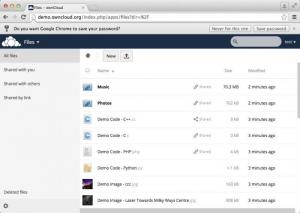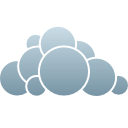
ownCloud Desktop Client
1.7.1
Software information
License:
Freeware (Free)
Updated:
23 Feb 2015
Publisher:
ownCloud.org
Website:
http://owncloud.org
Software Screenshots
Size: 0 Bytes
Downloads: 9357
Platform: Mac OS X
There are many cloud services out there nowadays, which offer more and more storage space, but if you want more freedom and flexibility, then ownCloud is where you should look at. The key aspect is that it allows you to create your own cloud, with your own server, hosting and storage space. The ownCloud Desktop Client will help you make all the necessary preparations as fast as possible, without any difficulties. What's more, ownCloud is an open platform, which means that you can modify it and extend its functionality.
The ownCloud Desktop Client can be installed like any other Mac OS X application. When you launch it for the first time, a wizard will help you establish a connection to your server. All you have to do is provide its address and your login credentials. If you already have data stored on your server, the wizard will allow you to choose what data to synchronize and in which local folder synced data should be stored.
Once the initial configurations are complete, you may start using ownCloud like a traditional cloud service. The files and folders you store in your local sync folder will be uploaded automatically to the cloud, in the exact same structure. The ownCloud Desktop Client works quietly in the background, but you can bring up an options menu, through an icon on the menu bar. Besides options for opening the local sync folder or the ownCloud web interface, you can also find some information regarding your available and used storage space, as well as the application's current status.
Regardless of the used server, uploaded files can be viewed on the same web-based user interface, from anywhere in the world, on a computer or on a mobile device. You can view different versions of the same file, download it or share it via direct link or email.
Besides managing and sharing files, you can also browse through a wide range of apps, which can be installed on your server. You can find apps for viewing your activity, contacts, shared files, enabling a text editor and more. The best part is that anything can be installed almost instantly, with a single click.
Pros
You may create your own cloud service, with your own server and your own storage space. All preparations can be made in under a minute. The best part is that ownCloud can be modified and extended.
Cons
There are no obvious drawbacks to mention. ownCloud, with its Desktop Client, gives you the possibility of managing your very own cloud service and do anything you want with it.
ownCloud Desktop Client
1.7.1
Download
ownCloud Desktop Client Awards

ownCloud Desktop Client Editor’s Review Rating
ownCloud Desktop Client has been reviewed by Frederick Barton on 23 Feb 2015. Based on the user interface, features and complexity, Findmysoft has rated ownCloud Desktop Client 5 out of 5 stars, naming it Essential